How Whatagraph removed repetitive design using Figma
Creating 40 variations of a landing page per month is every designer’s dream, right?
Well, perhaps not. But it’s a crucial part of the inbound marketing strategy for Whatagraph, a B2B SaaS platform that helps marketers at agencies and brands automate reporting. And so the company was looking for a way to give the marketing team what it needed - without pulling the design team away from more creative work.
That’s when the company turned to Figma.
Design overload
Founded in Lithuania, but now headquartered in Amsterdam, Whatagraph has over 100 employees working remotely around the world. They have a lean team of 3 product designers, a marketing designer, and a Product and Design lead.
One of the marketing team’s tasks is to generate high-quality sales leads by combining PPC and SEO campaigns with custom-built landing pages. These pages test new copy with design variations that web visitors will land on after searching for keywords related to Whatagraph’s offering. Each month, the marketing team creates around 30-40 new variations.
“It’s a crucial part of our marketing efficiency,” says Agnė Kuniutytė, Product and Design Lead at Whatagraph. “We understand that these repetitive tasks are not the best use of our designers’ time and talent. We had to look for ways to make it less mundane, yet effective.”
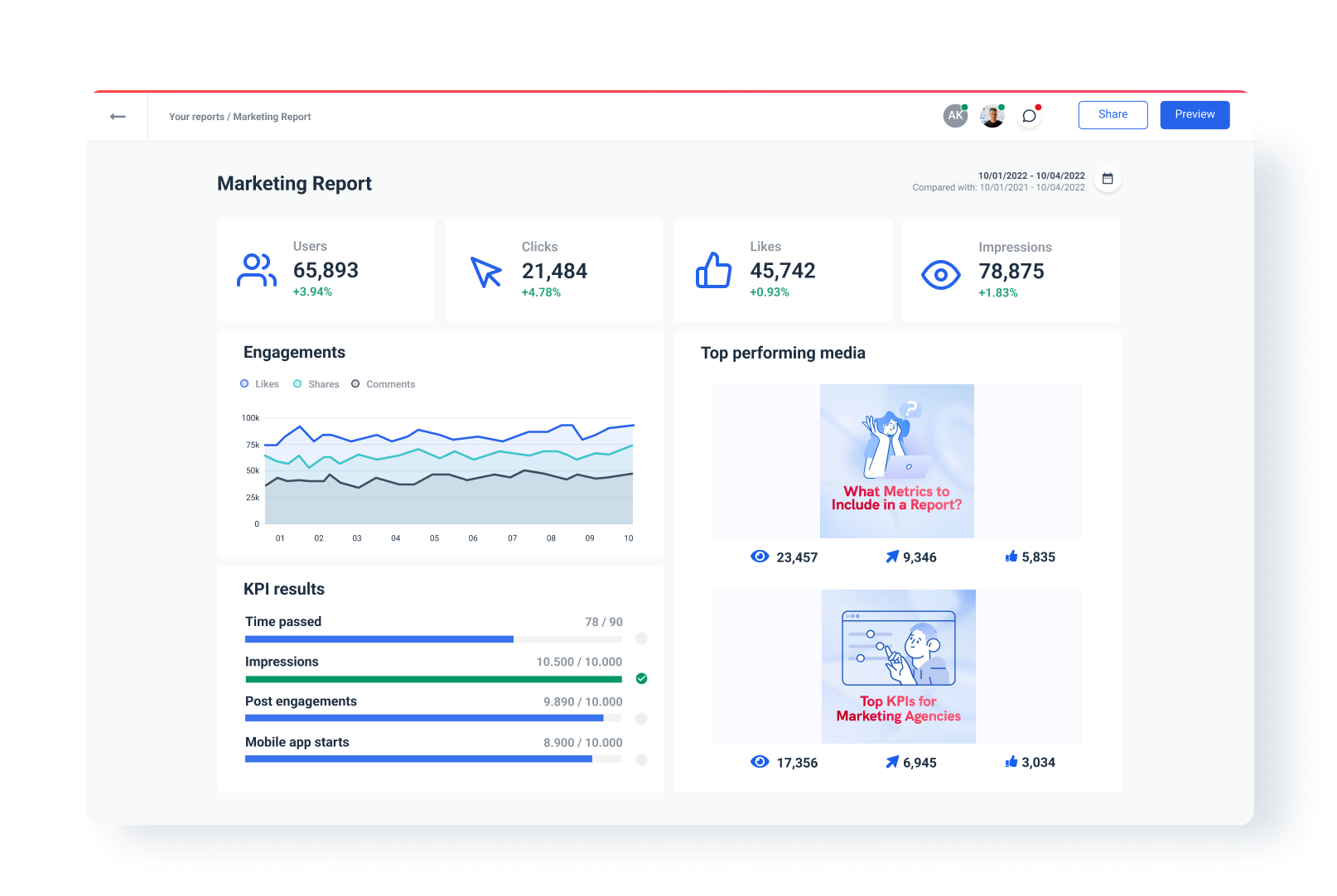
Redesigning “the designer"
In Figma, Whatagraph found the perfect solution. The design team used Figma’s Component and Auto Layout features to create around 20 building blocks that form the basis of the landing pages. Those components were then developed into a no-code solution inside Whatagraph’s CMS. Whatagraph’s marketing team could then build pages from the block templates, adding text and images, and the pages were good to go.
“Components and Auto Layout are so easy to use in Figma, it means the marketing team can create and update new pages as easily as they would using something like Wordpress. They don’t need to ask a designer to design it, or an engineer to build it. And it’s much faster to add a missing block type, than to design a custom page from scratch,” says Kuniutytė. “Our view is that we hire designers for their specialist skills. We don’t want to give them repetitive work when we can work smarter and bring other people into the process.”
Accelerating sales
As well as saving the design team dozens of hours per month, this simple process has had a direct impact on business performance.
“First of all marketing works more effectively, because we can launch things faster,” says Kuniutytė. “Ultimately, moving more quickly allows us to experiment more quickly, and as a result the Sales team are receiving more, higher quality leads.”
And it’s not just the marketing, design and sales teams who benefit. Everyone who joins Whatagraph gets instant access to Figma. “It’s become an organic part of our feedback process,” says Kuniutytė. “It helps us scale, and it also helps us create an open culture of collaboration.”
The Total Economic Impact of Figma
This Forrester report shows how teams are using Figma and FigJam to speed up their workflows, consolidate their design stack, and build better products.
See how Figma can help you scale design
Great design has the potential to differentiate your product and brand. But nothing great is made alone. Figma brings product teams together in a fast and more inclusive design workflow.
Get in touch to learn more about how Figma can help companies scale design.
We’ll cover how Figma can help:
- Bring every step of the design process—from ideation, to creation, to building designs—into one place
- Accelerate design workflows with shared company-wide design systems
- Foster inclusivity in the product team process with products that are web-based, accessible, and easy to use





